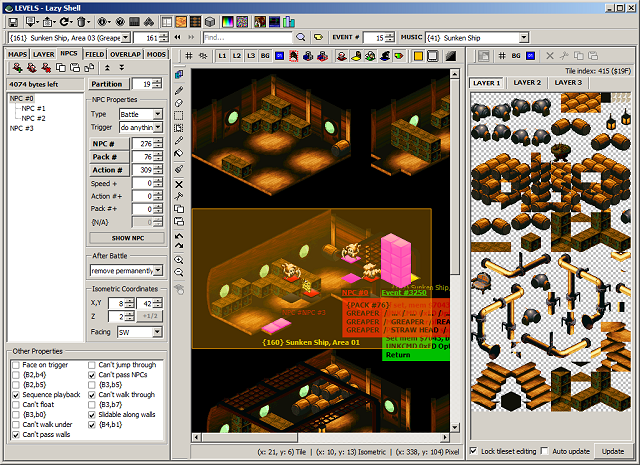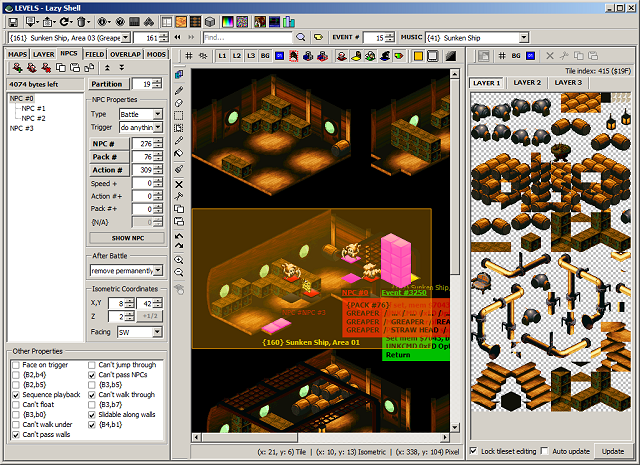 |
| Description |
Lazy Shell is a third party .NET application written in the C# programming language which is capable of editing a wide range of elements within the Super Mario RPG (US) ROM image file.
Requirements
[list]
[li]Microsoft .NET Framework 2.0 or higher[/li]
[li]512MB (1GB recommended) of RAM[/li]
[li]10MB of hard drive space (more if back-up ROMs created)[/li]
[/list]
Features
[list]
[li]The editor is comprised of 17 individual editors.[/li]
[li]Various status editors include modification capabilities for the statuses of monsters, formations, formation packs, items, spells, attacks, shops, new game properties, level-ups, and timing properties. The monsters editor contains a battle script editor for each monster.[/li]
[li]The Levels portion allows the user to modify the maps of areas (aka locations) using a paint-like interface, the NPCs (ie the sprites in the maps), the exit fields (aka entrances), event fields, overlaps, and the basic layering properties. A template creator/editor lets the user to store a separate portion of the map composed of all 3 layers and the physical layer into a single file.[/li]
[li]The two scripts editors in Lazy Shell enable the user to modify the event scripts, action scripts, and animations scripts. Commands within event scripts and action scripts may be added, modified, deleted, moved, or copied and pasted. Commands within animation scripts may be modified, moved, or replaced with new commands of the same or smaller length, but adding/deleting entirely new commands within animations is not supported and never will be due to the fickle and erratic nature of the animation script engine.[/li]
[li]The Sprites editor is able to modify a sprite's graphics, palette, and animations. The effects editor allows the user to edit spell effects and their respective graphics, palettes, and animations.[/li]
[li]In the Dialogue editor, the user may view and edit the dialogues (aka the game script) as well as the dialogues which appear in battles and the graphics of the dialogue background tiles. Fonts, font colors, and a new font generator will let the user create an entirely new font table based upon manual editing or a supportive font installed on the OS.[/li]
[li]In the World Maps editor World maps, world map palettes, and the locations that appear on world maps can be modified. The logo banner graphics and palettes can be modified as well.[/li]
[li]The Audio editor can export, import, clear, and playback the audio samples used by the SPC engine. The .wav files can be edited in a third party program such as Audacity. SPC data can be edited in a variety of ways, allowing the user to create entirely new pieces of music. Instruments can be changed as well as well as the raw SPC track data, which can even import custom scripts from a text document.[/li]
[li]The mini-games editor so far can modify the minecart mini game maps for all four stages and the objects in the same manner as levels. The menus editor allows the user to modify the menu palettes and import an external image into the menu backgrounds, as well as import an image into the frame image.[/li]
[/list]
Click here for a full history of changes from version to version.
Click here to view the complete readme.txt file.
The editor's home page always has the latest version available for download. |
|

 Main
| Rules/FAQ
| Discord
| Memberlist
| Latest posts
| Stats
| Ranks
| Online users
Main
| Rules/FAQ
| Discord
| Memberlist
| Latest posts
| Stats
| Ranks
| Online users
 Main
| Rules/FAQ
| Discord
| Memberlist
| Latest posts
| Stats
| Ranks
| Online users
Main
| Rules/FAQ
| Discord
| Memberlist
| Latest posts
| Stats
| Ranks
| Online users