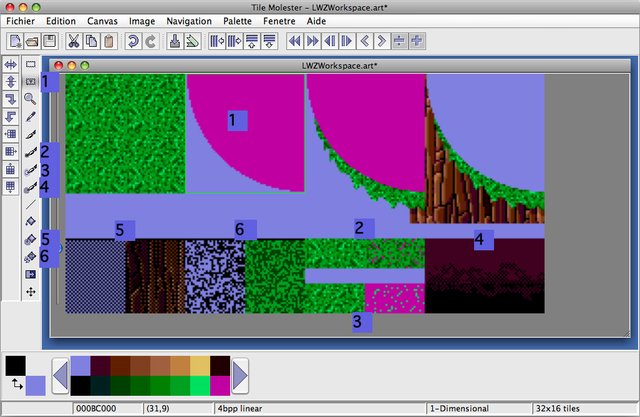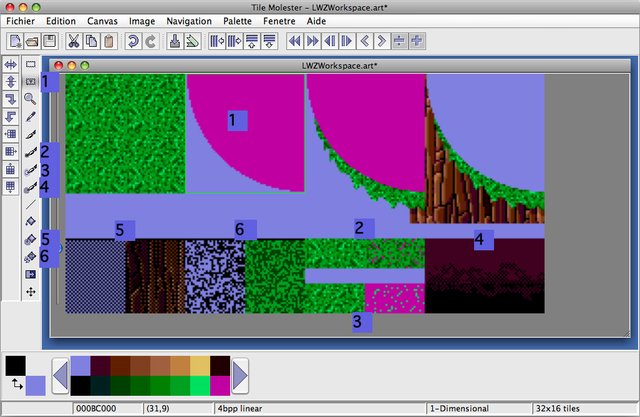 |
| Description |
Taking an already quirky name to dizzying heights, Sonic Molester is a modification by Sonic Hachelle-Bee of the popular Tile Molester tile editing tool. These are the new features:
[list]
[li]1. TRANSPARENT SELECTION
Maybe the most useful tool of all is the transparent selection. The regular selection found in TileMolester only replace all pixels that are below your selection with the ones you selected. This new tool takes care of the background color and didn't replace the pixels when they belong to the "background". It is like your selection has a "transparent" color. In the example shown before, I used the transparent selection to apply this pink mask to the green pattern and the wood, to make a small and nice looking ramp in no time.
[li]2. BRUSH BY COLOR
Sometimes, you only want to change a color by another inside a full pack of pixels. There already exists a color replacer tool in Tile Molester, but this new one let you brush freely for the pixels to replace instead of replacing them all. Let's say you want to draw a shadow on the wood. Instead of taking care of each pixel and replacing the colors one by one, you only have to choose a color and the one to be replaced, and brush all over your picture. Quick and easy. To do so, the foreground color is the new color, the background color is the color you wish to replace.
[li]3. BRUSH EXCEPT COLOR
This is the "opposite" of the brush by color tool. This tool allows you to brush freely with the foreground color, except on the selected background color, which does nothing. Useful when you want to draw freely without affecting some borders shape.
[li]4. DITHERING BRUSH
While drawing Sonic art, you often want to draw a dithering pattern. This task is also often boring and repetitive when you have to draw each pixel one by one, especially on large patterns or complex shapes. This tool works like the regular brush tool, except that it will draw only one pixel of two, as shown in the example before. You can make a complex dithering pattern in a few seconds.
[li]5. DITHERING FLOOD FILL
Same as the dithering brush tool, but this time it flood fills an entire surface with a dithering pattern. As shown in the example before, combining this with the transparent selection can let you do some cool things!
[li]6. RANDOM FLOOD FILL
Have you never experienced yourself trying to draw a pattern pixel by pixel so that it looks random? This time, this special flood fill tool will do that for you in a second. It draws an entire surface placing pixels randomly on it.[/li]
[/list]
Source Code included. |
|

 Main
| Rules/FAQ
| Discord
| Memberlist
| Latest posts
| Stats
| Ranks
| Online users
Main
| Rules/FAQ
| Discord
| Memberlist
| Latest posts
| Stats
| Ranks
| Online users
 Main
| Rules/FAQ
| Discord
| Memberlist
| Latest posts
| Stats
| Ranks
| Online users
Main
| Rules/FAQ
| Discord
| Memberlist
| Latest posts
| Stats
| Ranks
| Online users