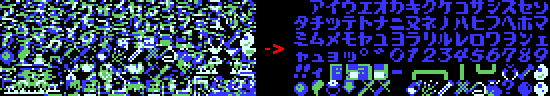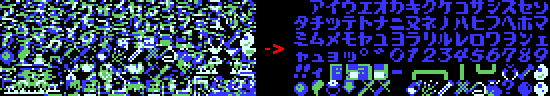 |
| Description |
GraveyardDuck is a Python program which will decompress and extract, and compress and insert graphics from several 8-bit Konami games. All you need to do to use it is find where the compression starts. It has been confirmed to work on the RLE in Castlevania 2 FDS, Rampart, and Ai Senshi Nicol.
This is a python script executed by command line:
graveduck.py -c [FILENAME] [OFFSET] [BINARY]
graveduck.py -d [FILENAME] [OFFSET] [BINARY]
-c compresses BINARY and sticks it into FILENAME at OFFSET. Don't blame me if it overwrites stuff because the new compressed data is larger — that is your own fault. My compression is 1-to-1 identical to Konami's and compresses data to exactly match Konami's version.
-d opens FILENAME, goes to OFFSET, decompressed everything and saves it to BINARY.
The RLE in question is incredibly simple:
Value less than 0×80: write the following byte n times
Value greater than 0×80: write the following (n - 0×80) bytes
(note by KingMike: analysis of the original code suggests value = 0×80 = writing the following 256 bytes. I haven't checked what this program does.)
Value == 0xff: end compressed block |
|

 Main
| Rules/FAQ
| Discord
| Memberlist
| Latest posts
| Stats
| Ranks
| Online users
Main
| Rules/FAQ
| Discord
| Memberlist
| Latest posts
| Stats
| Ranks
| Online users
 Main
| Rules/FAQ
| Discord
| Memberlist
| Latest posts
| Stats
| Ranks
| Online users
Main
| Rules/FAQ
| Discord
| Memberlist
| Latest posts
| Stats
| Ranks
| Online users