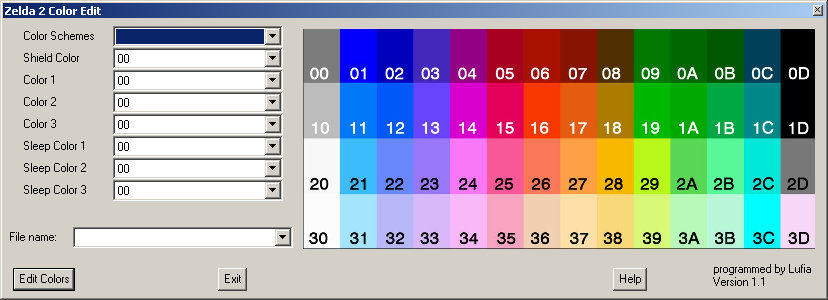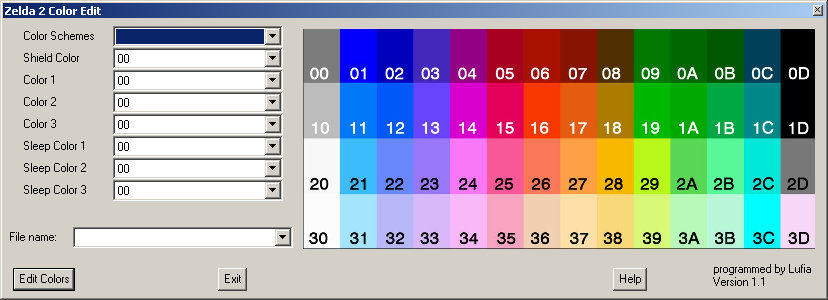 |
| Description |
This utility allows for easy customization of Link and Zelda's color palettes. Included are default color preset, and some presets based on some spritework by Knightcrawler for use as examples. The color Link's tunic changes to when casting the Shield spell is included as something that can be changed as well.
A help file will extract on first run.
This program will automatically detect .nes files that are in the same directory as this executable. Put your Zelda 2 file to be edited in the directory and use the 'File name:' field to select your file. Click the Edit Colors button to apply your changes.
This program puts an icon in your icon tray until exited. To exit, click the Exit button or right click the icon in your icon tray and select Exit from the menu. Clicking the x in the top right of the interface will effectively minimize it to the icon tray. Clicking on the tray icon will automatically show the window.
This was originally made for Knightcrawler and it ended up used by a few in the Zelda 2 Randomizer community from there. |
|

 Main
| Rules/FAQ
| Discord
| Memberlist
| Latest posts
| Stats
| Ranks
| Online users
Main
| Rules/FAQ
| Discord
| Memberlist
| Latest posts
| Stats
| Ranks
| Online users
 Main
| Rules/FAQ
| Discord
| Memberlist
| Latest posts
| Stats
| Ranks
| Online users
Main
| Rules/FAQ
| Discord
| Memberlist
| Latest posts
| Stats
| Ranks
| Online users