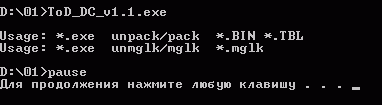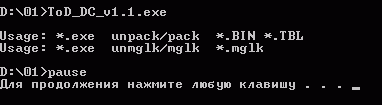 |
| Description |
Tales of Destiny Director's Cut Tools are hacking tools for the PS2 version of Tales of Destiny DC.
It can be used for modding the game, searching for hidden content and creating fan translations.
The included tools are:
[list]
[li][unpack/pack] BIN:[/li]
unpacking and packing main archives BIN.
[li][unmglk/mglk] MGLK:[/li]
unpacking and packing containers of MGLK format.
Attention! Please read this before using this programm!
[list]
[li]a) After activating command that "pack" files there will be new archive created (only for BIN).
[li]b) After activating "mglk" command there will be no new MGLK archive. It'll be instantly made into MGLK which is specified in command line or in executive BAT file. I highly advice you to make a backup copy of original MGLK.
[li]c) While packing BIN or MGLK programm would understand only original names of unpacked files. Don't change them.
[li]d) Pack - to pack files in BIN correctly you must place new files in folder called "NAME_FILES". During packing the programm would automatically check every file located in "NAME_FILES" folder. Do not place subdirectories with new files into "NAME_FILES" folder, because this utility works directly with files located in "NAME_FILES" folder. "NAME" is an archive of the same name with the file you'd like to patch (DAT.BIN or MOV.BIN). For example, if you'd like to pack files into DAT.BIN, then you should name your folder "DAT_FILES".
[li]e) MGLK - to pack files in MGLK correctly you must place new files in folder called "NAME". During packing the programm would automatically check every file located in "NAME" folder. Do not place subdirectories with new files into "NAME" folder, because this utility works directly with files located in "NAME" folder. "NAME" - is an archive of the same name with the file you'd like to patch (13558.mglk & etc). For example, if you'd like to pack files into 13559.mglk, then you should name your folder '13559'. |
|

 Main
| Rules/FAQ
| Discord
| Memberlist
| Latest posts
| Stats
| Ranks
| Online users
Main
| Rules/FAQ
| Discord
| Memberlist
| Latest posts
| Stats
| Ranks
| Online users
 Main
| Rules/FAQ
| Discord
| Memberlist
| Latest posts
| Stats
| Ranks
| Online users
Main
| Rules/FAQ
| Discord
| Memberlist
| Latest posts
| Stats
| Ranks
| Online users