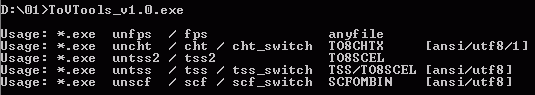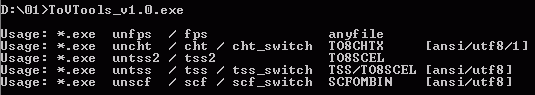 |
| Description |
Tales of Vesperia Tools are hacking tools for the Xbox 360 & PS3 version of Tales of Vesperia.
It can be used for modding the game, searching for hidden content, and creating fan translations.
Note: version on Xbox 360 uses another file compression on most of files, so this tool set
won't help with every single file. This pack was created mostly for PS3 version.
The included tools are:
[list]
[li][unfps/fps] SVO:[/li]
unpacking and packing containers of FPS4 format, mostly for SVO files.
[li][uncht/cht/cht_switch] TO8CHTX [ansi/utf8/1]:[/li]
text dumper to extract/insert the script from the *.TO8CHTX files.
command "cht_switch" during insert allows you to switch EN and JP lines.
commands "ansi/utf8" allow you to adjust text extraction in proper encoding.
[li][untss/tss/tss_switch] TSS/TO8SCEL [ansi/utf8]:[/li]
text dumper to extract/insert the script from the *.TO8SCEL and *.TSS files (scenario.dat & STRING_DIC.SO).
command "cht_switch" during insert allows you to switch EN and JP lines.
commands "ansi/utf8" allow you to adjust text extraction in proper encoding.
[li][untss2/tss2] TO8SCEL (source files):[/li]
command "untss2" extracts all resources from scenario.dat (file format: bin).
command "tss2" inserts previously extracted resources back into scenario.dat (формат bin).
[li][unscf/scf/scf_switch] SCFOMBIN [ansi/utf8]:[/li]
text dumper to extract/insert the script from the *.cmp files (SCFOMBIN).
This type of file contains text displayed during battles.
There are 26 files that you need to edit. All of them are listed below.
[li]btl.svo/BTL_PACK/BTL_PACK_003
[li]BTL_EP_0070_010_154.cmp
[li]BTL_EP_030_040_156.cmp
[li]BTL_EP_030_080_157.cmp
[li]BTL_EP_0950_010_159.cmp
[li]BTL_EP_0960_020_160.cmp
[li]BTL_EP_1040_020_161.cmp
[li]BTL_EP_1460_000_165.cmp
[li]BTL_EP_150_170_166.cmp
[li]BTL_EP_170_050_167.cmp
[li]BTL_EP_210_090_170.cmp
[li]BTL_EP_270_110_1_173.cmp
[li]BTL_EP_270_110_172.cmp
[li]BTL_EP_340_070_176.cmp
[li]BTL_EP_370_050_177.cmp
[li]BTL_EP_420_080_178.cmp
[li]BTL_EP_440_040_179.cmp
[li]BTL_EP_470_030_180.cmp
[li]BTL_EP_490_060_0_182.cmp
[li]BTL_EP_490_060_1_183.cmp
[li]BTL_EP_510_050_184.cmp
[li]BTL_EP_510_080_185.cmp
[li]BTL_EP_640_050_190.cmp
[li]BTL_EP_650_030_191.cmp
[li]BTL_EP_650_050_192.cmp
[li]BTL_LL_MONSTER_193.cmp
[li]BTL_XTM_EVENT_196.cmp
Attention! Please read this before using this programm!
[list]
[li]a) Patch - to pack files correctly you must keep structure of unpacked files' location. In case there are some subdirectories, you must leave them as they are, otherwise files won't get updated after packing.
[li]b) After activating commands that patch/pack files there will be no new archive created. It'll be instantly made into file which is specified in command line or in executive BAT file. I highly advice you to make a backup copy of original file.
[li]c) While packing files programm would understand only original names of unpacked files. Don't change them.
[li]d) In case you'd like to change the text inside TO8CHTX, TO8SCEL or SCFOMBIN using packing commands "cht, tss or scf", game files and TXT files should be located in the same directory (folder).
[li]e) While packing TO8CHTX, TO8SCEL or SCFOMBIN programm would understand only original structure of TXT files. That means you cannot change neither tags nor number of lines.
[li]f) There are two more files attached to the tools:
[li]JPCODES (for TO8CHTX).txt
[li]JPCODES (for TO8SCEL & TSS).txt
[li]Those files help to replace certain values and tags. You can always add more value replacements and adjust them as you'd like.
[li]Order structure in JPCODES:
[li][value1]; [value2]; comments
[li]"value1" will be replaced with "value2" in file you're patching after running. These files work along with "cht, tss or scf" commands. While running JPCODES.txt should be located in the same directory with utility. This tool can only have one name - JPCODES.txt. Don't change it - tool set won't recognise other names. |
|

 Main
| Rules/FAQ
| Discord
| Memberlist
| Latest posts
| Stats
| Ranks
| Online users
Main
| Rules/FAQ
| Discord
| Memberlist
| Latest posts
| Stats
| Ranks
| Online users
 Main
| Rules/FAQ
| Discord
| Memberlist
| Latest posts
| Stats
| Ranks
| Online users
Main
| Rules/FAQ
| Discord
| Memberlist
| Latest posts
| Stats
| Ranks
| Online users