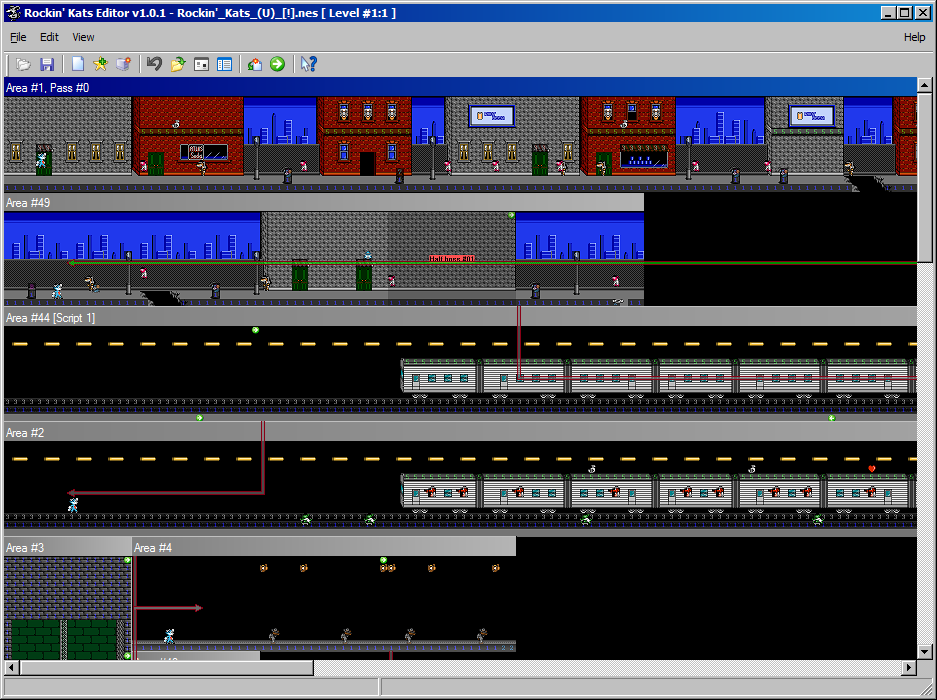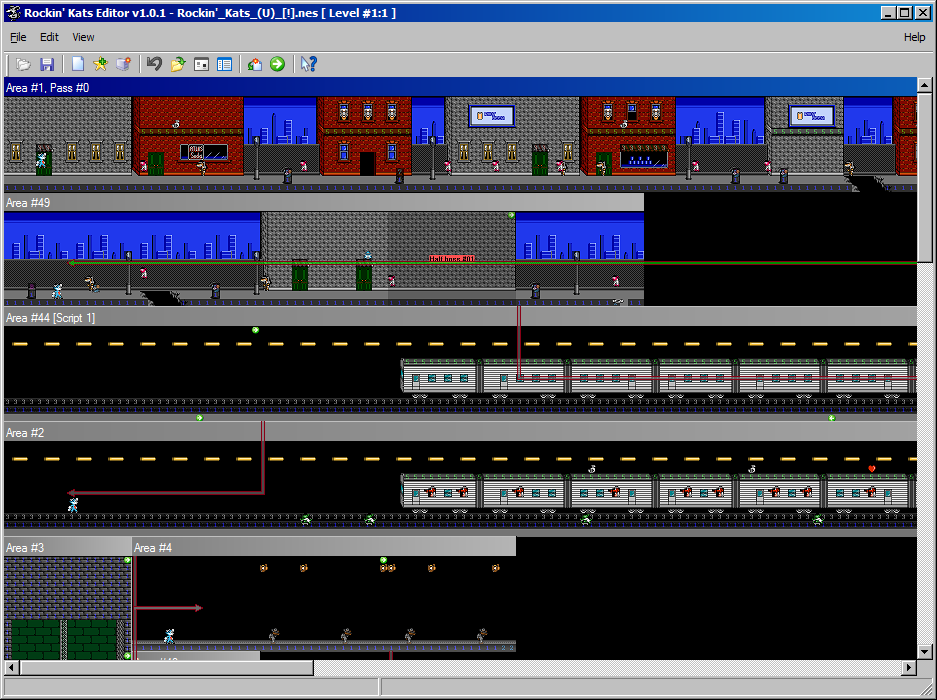 |
| Description |
An advanced Rockin'Kats (U) utility for editing the game.
This editor extends the ROM and modifies the engine, so now it supports up to 128 areas with 120 rooms(screens) in each area.
Feauters:
Areas editor:
* Full-featured undo system: You can undo all modifies (except adding new areas or deleting area);
* Template system: Select any configuration of tiles to multiply it in any place of area (by Shift+Right button Mouse) or square-type template by Shift+Left button Mouse. Either you can use just Ctrl+C/Ctrl+V for copy/paste any tile;
* Adding objects without limit (but engine supports up to 3 enemy and 3 additional objects at the one screen);
* Placing (half) bosses in any areas in any rooms (4 bosses per area). You can place even the level boss in the area;
* Highlighting objects: canvas supports to show rooms borders, types of blocks, hitboxes for objects, and any more;
* 'Hard level' objects: depending on the passed levels objects can be replaced with another objects (for example: at the beggining in the area appears bonus objects, or some enemy if some levels has passed);
* Areas handlers: with combination handlers and scrollers you can add to the area various effects (such as: airplane fly, train running, trolley, dark area with candles, etc). For examples: see original game in the editor;
* Palettes editor;
* With links you can specify any path to boss. But if link was placed incorrectly, game will hung when you try to enter the door ("doors" - its a blocks with type #2);
* You can add new area in links editor. Just press 'L' key in the area editor, select area, which will be as template for the new area, press 'Create area...' button, select count of screens, and press 'OK' to create new link. With new link new area will be created. But remember that blocks set are shared between source and target areas;
* All area are allowed to be deleted except area with internal engine handlers (such as scripts scenes, bonus areas, etc.), or areas from which the level begins.
Scripts editor:
* Supports to edit dialogs with Mugsy and Jill, which appears between an areas;
Game ending editor:
* Edits some engine-relative options (special passwords, level names, prices, scores and etc);
CHR-editor:
* Simple editor with which its possible to fix up some tiles or swap CHR-banks. It is recommended to use external editor;
Blocks editor (by 'B' key in area editor):
* You can specify up to 256 blocks with its own settings (type and attribute) and tiles set (2x2 tiles);
* Dump/Restore blocks sets to/from the external file.
Remember, that level path depends not only links, but it depends on the scripts thats have been specified in the link parameters (or even in the level parameters). Some scripts terminates level, and another scripts directs to the another area unlike has been specified in 'target area' field in the link editor.
It is recommended to backup your ROM before your start to edit the game and before any new stage of your hack.
All hot-keys and contacts for questions see in Help-About dialog.
Also password generator is included in archive. |
|

 Main
| Rules/FAQ
| Discord
| Memberlist
| Latest posts
| Stats
| Ranks
| Online users
Main
| Rules/FAQ
| Discord
| Memberlist
| Latest posts
| Stats
| Ranks
| Online users
 Main
| Rules/FAQ
| Discord
| Memberlist
| Latest posts
| Stats
| Ranks
| Online users
Main
| Rules/FAQ
| Discord
| Memberlist
| Latest posts
| Stats
| Ranks
| Online users