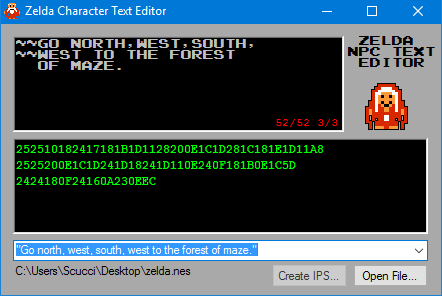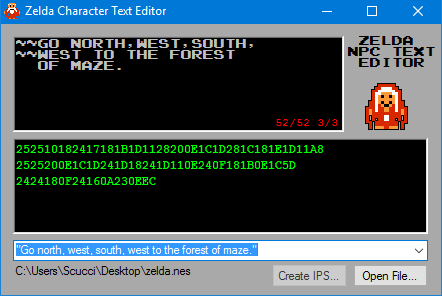 |
| Description |
Just a little program to help edit the NPC's text in The Legend of Zelda (NES).
To use this just load a LoZ .nes file. Use the drop down menu to show the string you want to edit. In the bottom right of the text window there will be a few numbers (XX/XX X/3) that show the amount of space you have to work with. For example, the "IT'S DANGEROUS TO GO ALONE!" string will show "43/43 2/3", that means there are 43 characters you can use in that string, and you can use up to 3 lines. 3 lines is the limit for any string. Make sure you use ALL the available spaces for a given string, even if you just fill the remaining text with spaces.
After you're done editing the NPC's text, click on the picture of the NPC to save the changes you made into this program, then select another string if you want.
When you're done editing everything you want to, create the IPS. I recommend LunarIPS to apply the patch.
If you would rather manually insert the strings into the .nes file, the bottom window shows the hex for the characters speech. In that window it is broken down line by line to match the format of the text. Right click the bottom window and the hex string will be copied to your clipboard. It will be copied without line breaks and can be pasted into the .nes file using a hex editor if you know the address values. A list of those should be available here on Romhacking.net's DataCrystal. |
|

 Main
| Rules/FAQ
| Discord
| Memberlist
| Latest posts
| Stats
| Ranks
| Online users
Main
| Rules/FAQ
| Discord
| Memberlist
| Latest posts
| Stats
| Ranks
| Online users
 Main
| Rules/FAQ
| Discord
| Memberlist
| Latest posts
| Stats
| Ranks
| Online users
Main
| Rules/FAQ
| Discord
| Memberlist
| Latest posts
| Stats
| Ranks
| Online users