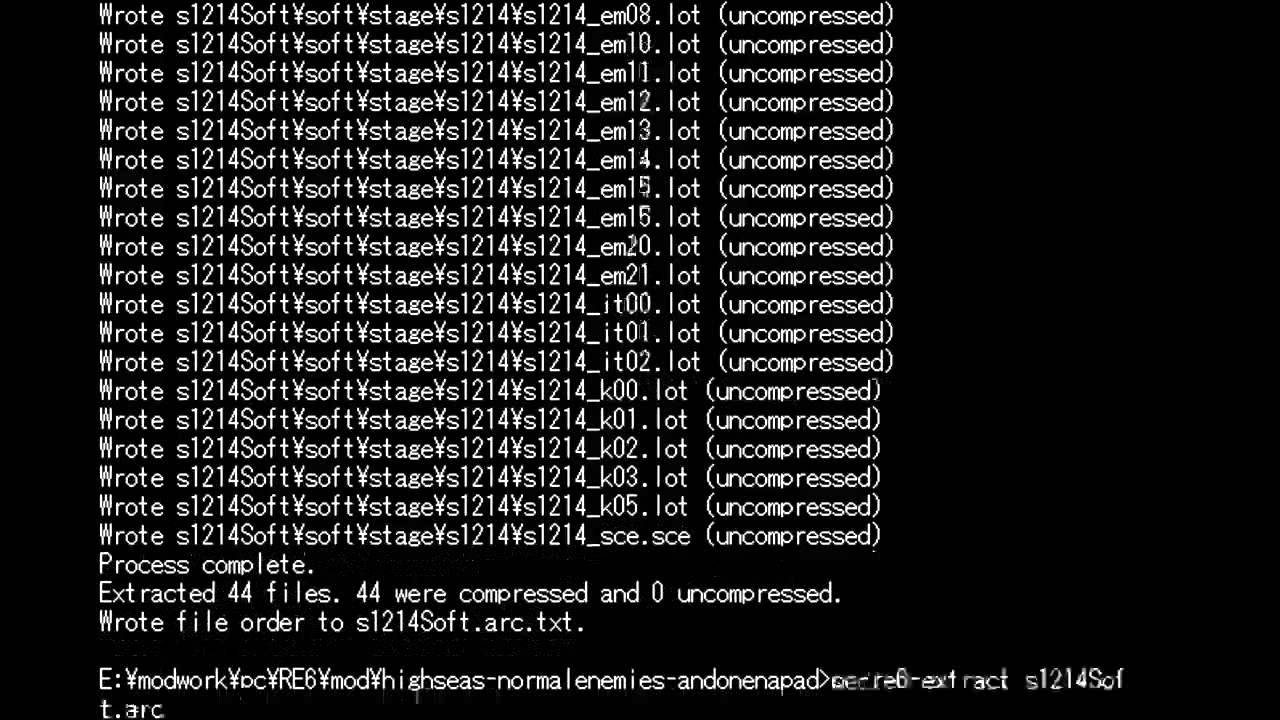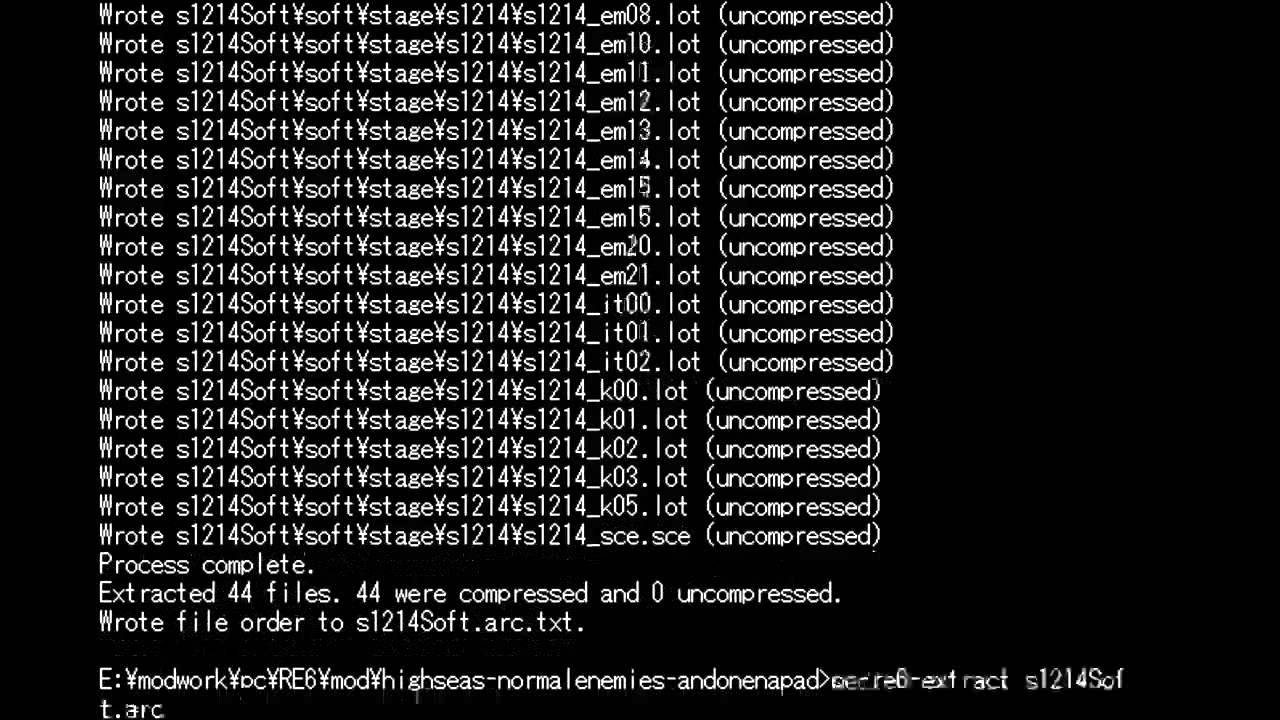 |
| Description |
Arctool lets you unpack and repack all the ARC files in the game (these are container files containing all the game assets). And it can also convert some specific file formats used by the game such as TEX (textures), XFS (used for defining various gameplay variables and scripts), LOT (used for defining enemy positions and related enemy information), and GMD (text).
Basic usage:
- Drag and drop arc files onto pc-dd to unpack, or drag and drop directories onto pc-dd to repack.
- Use command prompt, and write "pc-dd [arcfilename]" to unpack, or "pc-dd [dir]" to repack.
You can enable functionality for converting additional file formats. Edit pc-dd.bat with a text editor and add these arguments to it, or add them in your command line syntax when using command prompt:
- tex (converts textures to and from DDS)
- xfs (converts gameplay variables/scripts to and from XML)
- lot (converts enemy definition files to and from text)
- gmd (converts binary text files in the game to editable text files)
Currently supported games:
- RE HD (-REHD)
- RE5 (-RE5)
- RE6 (-RE6)
- RE: Revelations (-REV)
- RE: Revelations 2 (-REV2)
- Dragon's Dogma (-DD)
- Devil May Cry 4 (-DMC4) (only PC version is supported)
- Devil May Cry 4: Special Edition (-DMC4SE) (only PC version is supported)
- Ultimate vs Capcom 3 (-UMVC3)
Note that there are variants of some of these formats which are not yet fully supported by arctool.
You can find more information about the tool and updates for it in this discussion thread in modding forums: http://residentevilmodding.boards.net/thread/481 |
|

 Main
| Rules/FAQ
| Discord
| Memberlist
| Latest posts
| Stats
| Ranks
| Online users
Main
| Rules/FAQ
| Discord
| Memberlist
| Latest posts
| Stats
| Ranks
| Online users
 Main
| Rules/FAQ
| Discord
| Memberlist
| Latest posts
| Stats
| Ranks
| Online users
Main
| Rules/FAQ
| Discord
| Memberlist
| Latest posts
| Stats
| Ranks
| Online users