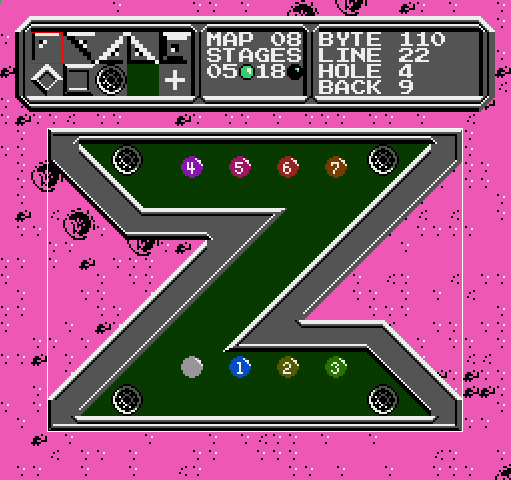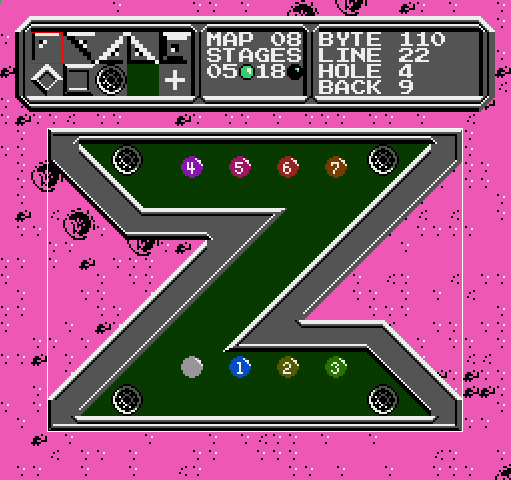 |
| Description |
Lunar Ball level editor, only works with the Japanese version of the game (Lunar Ball (J).nes). There is both a Windows and a Linux version inside.
How to use:
Drag the rom file to the executable, or pass it as a parameter. When you close the editor, it should save your changes in a new rom "output.nes", you can also reopen this file if you want.
Controls:
Left Click - Basic interaction. Use tool to add something, drag until you are satisfied with your action.
Right Click - Delete something from selected tool, you can also drag to see what's going to be deleted.
Middle Click / U key - Undo last action, can also be used to cancel current action.
Left/Right Arrow - Change map.
Up Arrow - Switch stage, there is two per map.
Down Arrow - Change toolbox.
Delete key - Clear entire map, this can't be undone!
Keys 0 to 9 - Select tool from toolbox.
Source code:
https://gitlab.com/noit/moon-editor/tree/master |
|

 Main
| Rules/FAQ
| Discord
| Memberlist
| Latest posts
| Stats
| Ranks
| Online users
Main
| Rules/FAQ
| Discord
| Memberlist
| Latest posts
| Stats
| Ranks
| Online users
 Main
| Rules/FAQ
| Discord
| Memberlist
| Latest posts
| Stats
| Ranks
| Online users
Main
| Rules/FAQ
| Discord
| Memberlist
| Latest posts
| Stats
| Ranks
| Online users