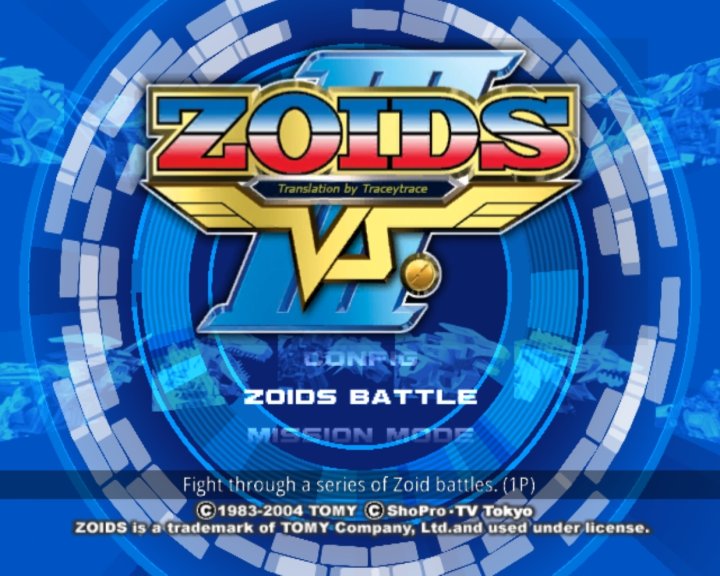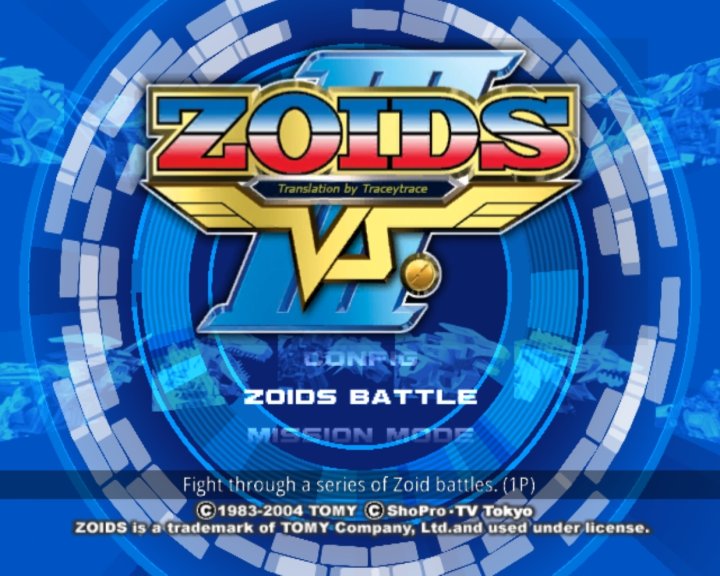 |
| Game Description |
|
| Translation Description |
This is an English translation patch for Zoids VS III for the Nintendo Gamecube.
Pretty much the entire game is translated, including the whole single player story mode.
What is not translated:
-Character bios
-Map descriptions in 4P and Fist modes.
-Enemy pilot names in the splash screens between stages in "battle mode"
The translation uses both an xDelta patch as well as a folder full of custom textures that
were necessary to translate certain parts of the game.
--DOWNLOAD--
https://drive.google.com/file/d/1wW5MUqscDUKQkImWOMUqLvpsb4l6ueFO/view?usp=share_link
A .rar file containing a 220MB~ .xDelta patch and a folder of custom textures.
--README--
Q:"How do I know if my .iso file is compatible with the patch?"
A: Put your .iso file into a checksum calculator such as this:https://emn178.github.io/online-tools/md5_checksum.html , if the checksum comes back as "71a5cdae1a6c69fc9d7067bee228caba" then it should work.
In this archive there are two things:
1. The .xdelta patch file which is used
to patch a clean (unpatched) iso of Zoids
2. A folder named "GZVJDA" containing custom textures which
contain some useful translations. (Works with Dolphin only afaik)
HOW TO PATCH THE ISO:
1. download xDelta and open it
2. navigate to the "apply patch" tab
3. Where it says 'patch', browse and select the xdelta patch included in the download.
4. Where it says 'source file', browse and select your clean (unpatched) Zoids vs III.iso
5. Where it says 'output file', select where to save the new .iso file to (and name it)
6. Click 'patch' and wait until it is finished. This may take up to a few minutes, but usually much less.
HOW TO USE THE CUSTOM TEXTURES
1. Open Dolphin and navigate to: Options-Graphics Settings- Advanced
2. Make sure 'Load Custom Textures' is ticked in the 'Utility' section.
3. Place the folder 'GZVJDA' into C:/Users/UserName/Documents/Dolphin Emulator/Load/Textures , So it looks like
this: C:/Users/UserName/Documents/Dolphin Emulator/Load/Textures/GZVJDA
(The exact location and drive letter may differ for you, but you get the idea)
If you appreciate this patch,
please donate to support my work here: https://ko-fi.com/traceytrace |
|

 Main
| Rules/FAQ
| Discord
| Memberlist
| Latest posts
| Stats
| Ranks
| Online users
Main
| Rules/FAQ
| Discord
| Memberlist
| Latest posts
| Stats
| Ranks
| Online users
 Main
| Rules/FAQ
| Discord
| Memberlist
| Latest posts
| Stats
| Ranks
| Online users
Main
| Rules/FAQ
| Discord
| Memberlist
| Latest posts
| Stats
| Ranks
| Online users