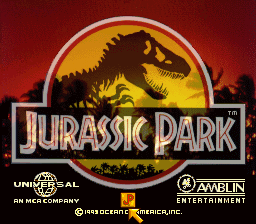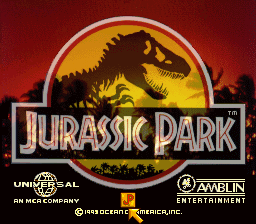 |
| Description |
Hacked into the park's systems to bring forth a save feature. All that was needed was guessing the magic word!
Joking aside, the lack of a save feature is one of JP's biggest flaws. Obviously, it doesn't matter as much nowadays with the advent of savestates, but that doesn't excuse it. Just because there is a workaround to the problem doesn't mean the problem doesn't exist.
Turns out, don't blame the developers for not implementing a save feature, because this game has a lot of stuff to save. The SRAM needs to be 64 KB minimum for just 1 save file and 128 KB to have the standard 3 save files. Why? Because this game keeps track of the state of every single sprite that's located outdoors. In order to put the game into the same state between play sessions, it had to save every single one of those exterior sprite RAM addresses. Interior sprites are not kept track of anywhere close to as extensively by comparison.
In order for this save feature to work, the title screen also had to change so it would support a file select. Due to the 8BPP title screen image using up all but one palette row and the compressed files being in RNC format (a format that maybe Lunar Compress doesn't support), there were some limitations to deal with to make this work. But, it was a good enough job.
Anyway, to use this, apply it to a V1.0 (Header) USA Jurassic Park ROM and the game will autosave every time you enter/exit a building, die, or touch a communication pole. And yes, it works with the Jurassic Park randomizer.
A couple of extra notes about this patch:
* The game will autosave when you start a new game, after respawning after death, and whenever a checkpoint is triggered, which means it will occur when you touch a pole, when entering a building, or when you appear outside after leaving a building.
* In addition, the original title screen menu will be replaced with a new one to allow selecting a file.
* As a bonus, the new title screen menu will also contain a song test. When the cursor is hovering over that option, press A/B to increment the song ID, X/Y to decrement it, and select to play that music. |
|

 Main
| Rules/FAQ
| Discord
| Memberlist
| Latest posts
| Stats
| Ranks
| Online users
Main
| Rules/FAQ
| Discord
| Memberlist
| Latest posts
| Stats
| Ranks
| Online users
 Main
| Rules/FAQ
| Discord
| Memberlist
| Latest posts
| Stats
| Ranks
| Online users
Main
| Rules/FAQ
| Discord
| Memberlist
| Latest posts
| Stats
| Ranks
| Online users